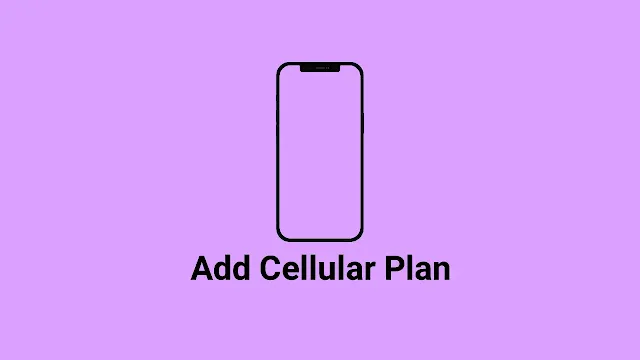If you own an iPhone, you may have noticed an option in your device's settings menu to "Add Cellular Plan." But what does this mean exactly? Is it something you should consider?
A cellular plan is essentially a data plan for your phone. Allows you to use it for internet access and calls when the Wi-Fi network is not accessible to your device. Having a cellular plan can be convenient for some reasons.
Allows you to use your phone for GPS and other internet-dependent features while on the go or capable of staying connected when you are away from a Wi-Fi network.
If you're wondering whether adding a cellular plan to your iPhone is a good idea or not, you're not thinking that alone!
Many iPhone 11, 12, 13, and 14 Pro users have the same question, and in this article, we'll explore the benefits and steps for adding a cellular plan to your device. We'll also offer tips for choosing the right plan for your needs.
What does a cellular plan mean on iPhone?
A cellular plan is a data plan for your phone that allows you to use it for internet access and calls when your device is not connectable to a Wi-Fi network.
Carriers, such as AT&T, Verizon, T-Mobile, Xfinity, and Spectrum, provide cellular plans and allow you to connect to their networks to access the internet, watch your favorite shows online, and make calls.
So what's the difference between a cellular plan and a Wi-Fi connection? A Wi-Fi connection is a wireless network that allows you to connect your device to the internet when you are in a Wi-Fi router or hotspot range.
While a cellular plan allows you to connect to the internet and make calls using a cellular data network, which is available almost anywhere you go.
There are several types of cellular plans available. Include unlimited plans, which offer unlimited data usage, and pay-as-you-go plans, which charge you based on the amount of data you use.
Some plans also offer different data tiers, allowing you to choose the amount of data that best fits your usage needs and budget.
How to add a cellular plan to your iPhone
If you're interested in adding a cellular plan to your iPhone, there are a few steps you'll need to follow.
First, you'll need to purchase a plan from your carrier. We can do this through the carrier's website and app or by contacting them directly
Once you've purchased a data plan, you'll need to activate it on your device. To do this, follow these steps:
1. Go to the Settings app on your iPhone.2. Tap "Cellular" on the list of options.
3. Tap "Add Cellular Plan" or eSIM.
4. Enter a phone number.
Follow the prompts to activate the plan. This action may involve scanning a QR code provided by your carrier or entering a code manually.
Alternatively, you can add a cellular plan through your carrier's website or app. Just log in to your account and follow the prompts to add a data plan to your device.
Once you activate the cellular plan, you should be able to use your phone for internet access and calls even without a Wi-Fi connection. Remember that you may need to restart your device or toggle cellular data on and off for the plan to take effect.
Summary: How do I activate my iPhone cellular plan?
To activate your cellular plan, go to the Settings app. On the Cellular section: Tap on "Set Up Cellular" or "Add eSIM," then enter the phone number connected with a physical SIM card.
The procedure is the same as whether you are configuring a new iPhone.
Navigate to the Cellular area in the Settings app. Tap on "Set Up Cellular" or "Add eSIM," then select "Transfer From Nearby iPhone" or enter a phone number.
That's all; your iPhone cellular plan is now activated and ready to use!
Why is my iPhone saying Add Cellular Plan?
If you are seeing this message on your iPhone, it means that your iPhone device has the option to add or change your cellular plan without contacting your carrier directly. You can find this feature in the Settings app, under the Cellular section.
It is important to note that this message is only an option, and you are not required to add or change your cellular plan if your current data plan satisfies you.
If you do not wish to change your cellular plan, you can simply ignore it. To stop the message, check your preference in Settings > Messages> Send & Receive.
A cellular plan is a data plan for your phone, and iPhone makes it easy for you to manage via its feature. Adding it allows you to access the internet anytime and anywhere. Carriers sell it and are available in different types and data tiers.